Ben 10: Hero Time
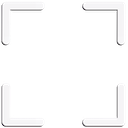
About Ben 10: Hero Time
The sound button in the upper right toggles music. Progress and high score save automatically. Desktop players use arrow keys to move. Press Z to attack. Click buttons with the mouse to trigger actions. Touchscreen players tap on-screen controls. These controls run smoother on desktop keyboards.
The display shows icons and counters. The number of Omnitrix icons appears in the upper left. Key icons appear beside the Omnitrix counter. The level timer appears at the top center. Pause and sound buttons sit at the top right. The pause menu shows a brief tutorial in its center. The menu sound button works like the main sound button. Play and quit buttons appear in the lower right and upper left corners of that menu.
The goal requires you to reach the exit before time expires. Players start with thirty seconds. Collect time tokens to add more seconds. Players win each level by gathering every Omnitrix token. Aliens like Cannonbolt, Overflow, Heatblast, Stinkfly and XLR8 offer special moves. Time tokens and cards appear along the route. Keys open crates and teleport pads move players across distant sections. Hazards kill instantly. One hit defeats the player. Level performance depends on collected Omnitrix tokens, cards and time tokens. Score and defeated enemies affect the star rating. Complete everything for a three star rating.