Candy Girl Adventure
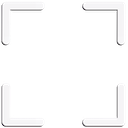
Introduction to Candy Girl Adventure
Click the lime green PLAY button on the welcome screen. It opens the level select screen. You will see ten levels to finish in order. The game saves progress automatically in your browser. A fullscreen icon at the top right fills the screen and a link at the bottom right returns to the homepage.
Use left and right arrow keys to move. Hit the up arrow to jump. Press the M key to open doors. On touchscreens you tap icons on the screen for movement and jumping. You will also find a pause icon and a button for doors.
Hearts at the top left show how many lives remain. The number at the top center counts candies you collect. Each stage ends at a door on the right side. Touching an enemy or falling off a platform costs a heart. Every stage starts with three hearts and extras appear in some levels to restore missing hearts.